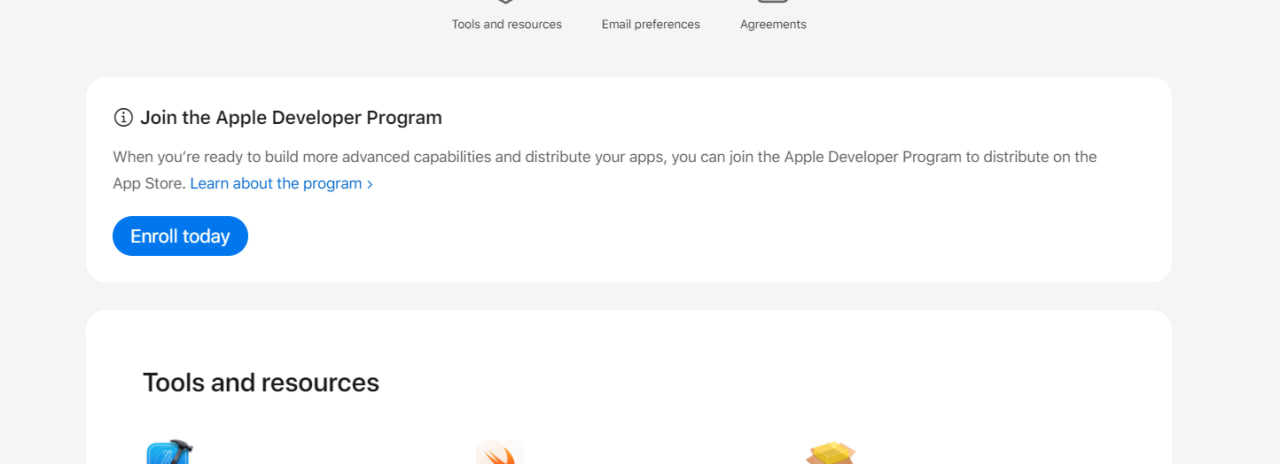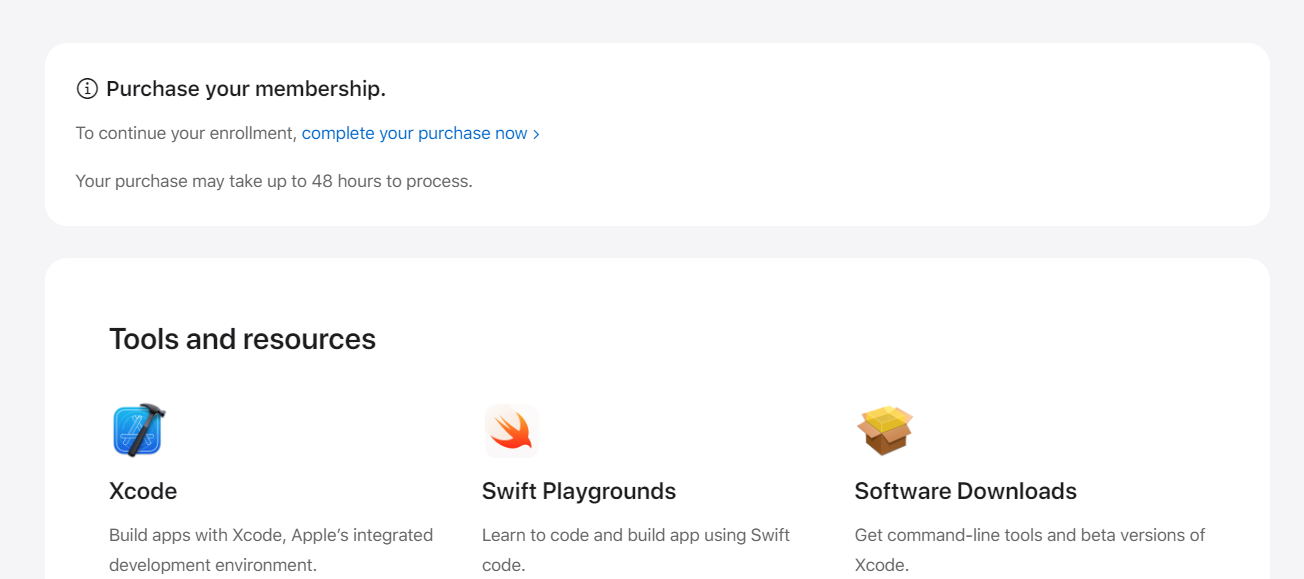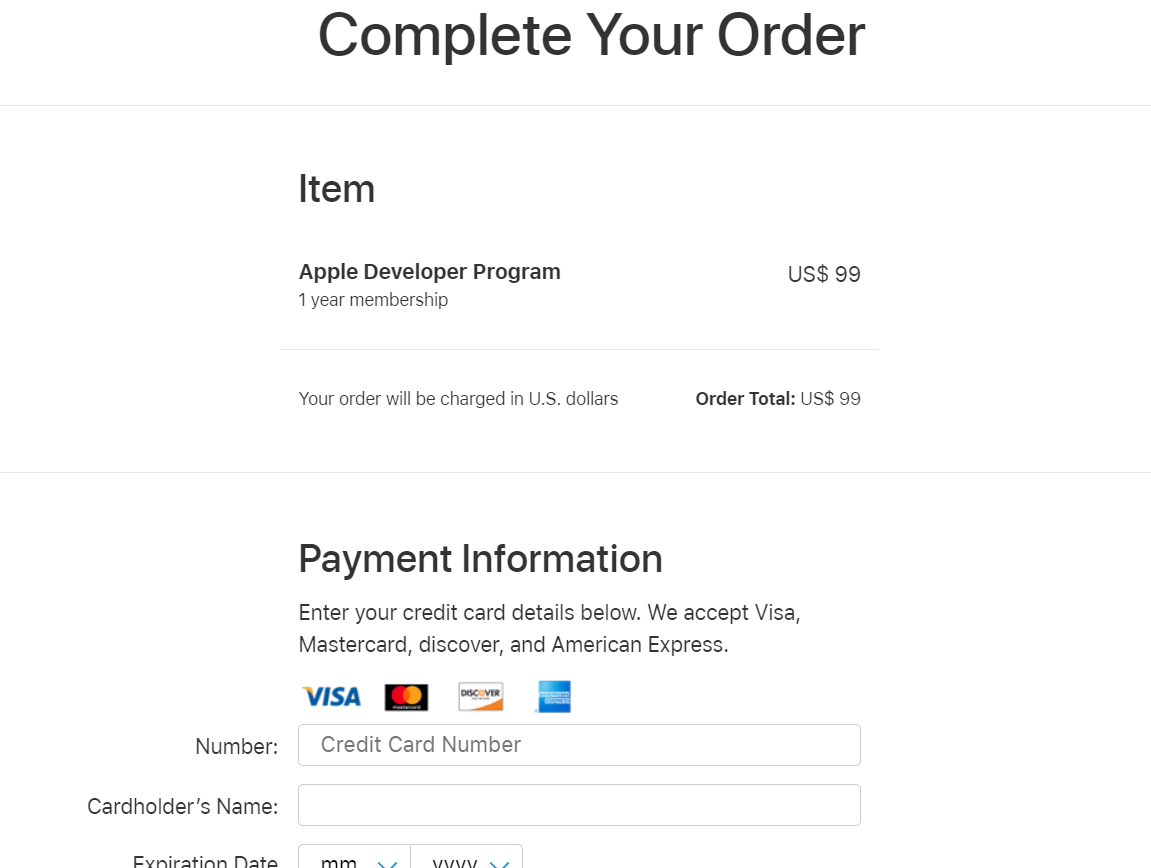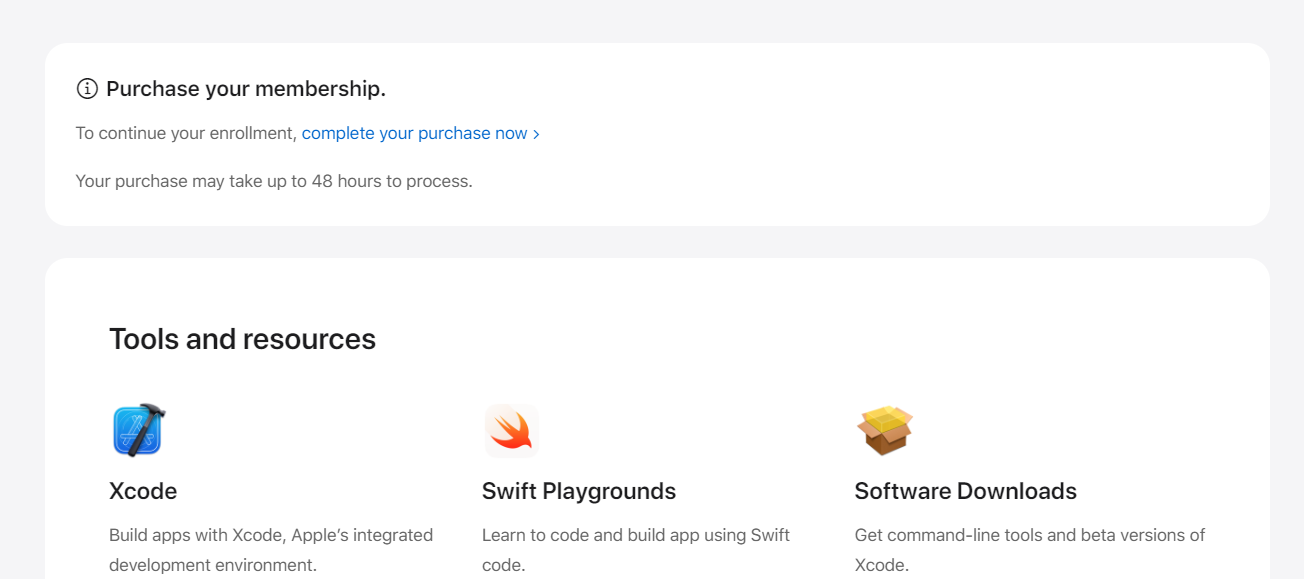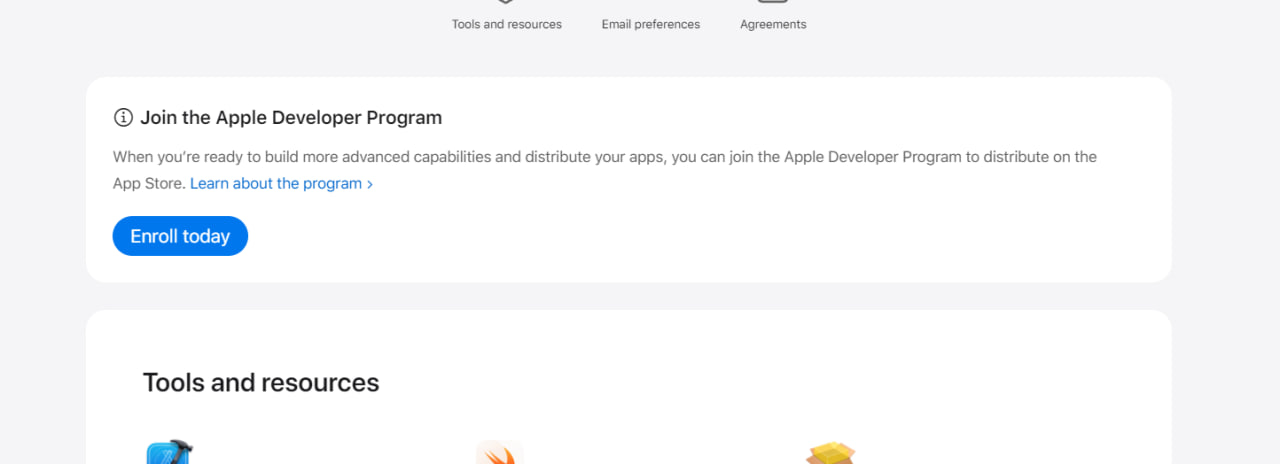So first i publish list of all commands that i used for success start my react native ios app.
I used XCODE 15.1 and IOS simmulator 17.2
brew install node
# after this go to my github app folder
cd ios bundle install
npm i
# i dont know why cocoapods not install immedently. i added 2 command first before
sudo gem install drb -v 2.0.6
sudo gem install activesupport -v 6.1.7.7
sudo gem install cocoapods
# i delete this files and after next 2 command its regenerate again
delete 'Pods/', 'Podfile.lock', 'yourappname.xcworkspace'
pod deintegrate
pod install
bundle install && bundle exec pod install
# important for build work. open ReproducerApp.xcworkspace for xcode
xcode menu->product->build
Well, after that, the npm start command started working and I began to see my application in the emulator. And there was also a successful build. I also replaced the debug mode with release and the build also remained successful
Purchase your membership.
After you have logged in with any apple id on the site https://developer.apple.com / you will be asked to pay $99. I only got this after I logged out and logged into the site.