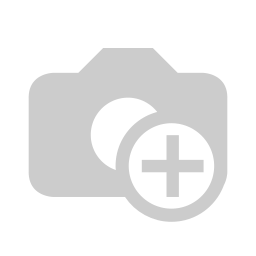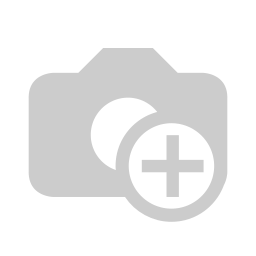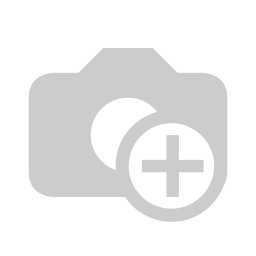Existing solution
Most popular
Today we will talk about auto-backup, of course we all know that there is a free module https://apps.odoo.com/apps/modules/14.0/auto_backup/ for all versions of the Odoo, which allows you to automatically back up locally (by the cron) through scheduled actions. But it has its drawbacks.
For example, if you set list_db= False in the odoo.conf configuration file, it will not work and will return an error. It also does not allow you to save backup to external storage.
Professional solution
New odoo module?
How did I implement it and how does it work? I wrote my own module https://apps.odoo.com/apps/modules/14.0/auto_backup_pro/ at the moment it is paid, but maybe I will make it free soon. It allows you to make backups locally with the list_db = False flag (and it is necessary for the security of the site, according to the official Odoo recommendations), as well as upload them to your Google drive storage), here are some screenshots)