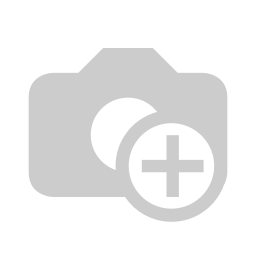NSSM
What is NSSM?
Its program for windows for manager services
Where its path?
Usually C:\Program Files\Odoo\nssm\win64
Why we cant use windows regedit for edit services?
Because the odoo service on windows is not just a service, but an NSSM service. With regedit, we can edit regular services such as PostgreSQL.
When can this be useful?
For example, we want to rename our odoo folder, because all services will refer to the old folder. Or change the location folder or change the paths to the executable files (db,python,odoo-bin).
How its work?
We can change not NSSM services, for example Postgres
>nssm.exe set PostgreSQL_For_Odoo
ImagePath "\"C:\Program Files\Odoo\PostgreSQL\bin\pg_ctl.exe\""
runservice -N "\"PostgreSQL_For_Odoo\""
-D "\"C:\Program Files\Odoo\PostgreSQL\data\"" -w
attention on escape double qoute

Or edit NSSM services as Odoo server
attention on escape double qoute
Or edit NSSM services as Odoo server
>nssm.exe edit odoo-server-14.0

Rename odoo folder
1. Disable odoo and postgreSQL services
2. Change services path of odoo throught NSSM(for odoo and postgres) or REGEDIT(only for postgres) windows